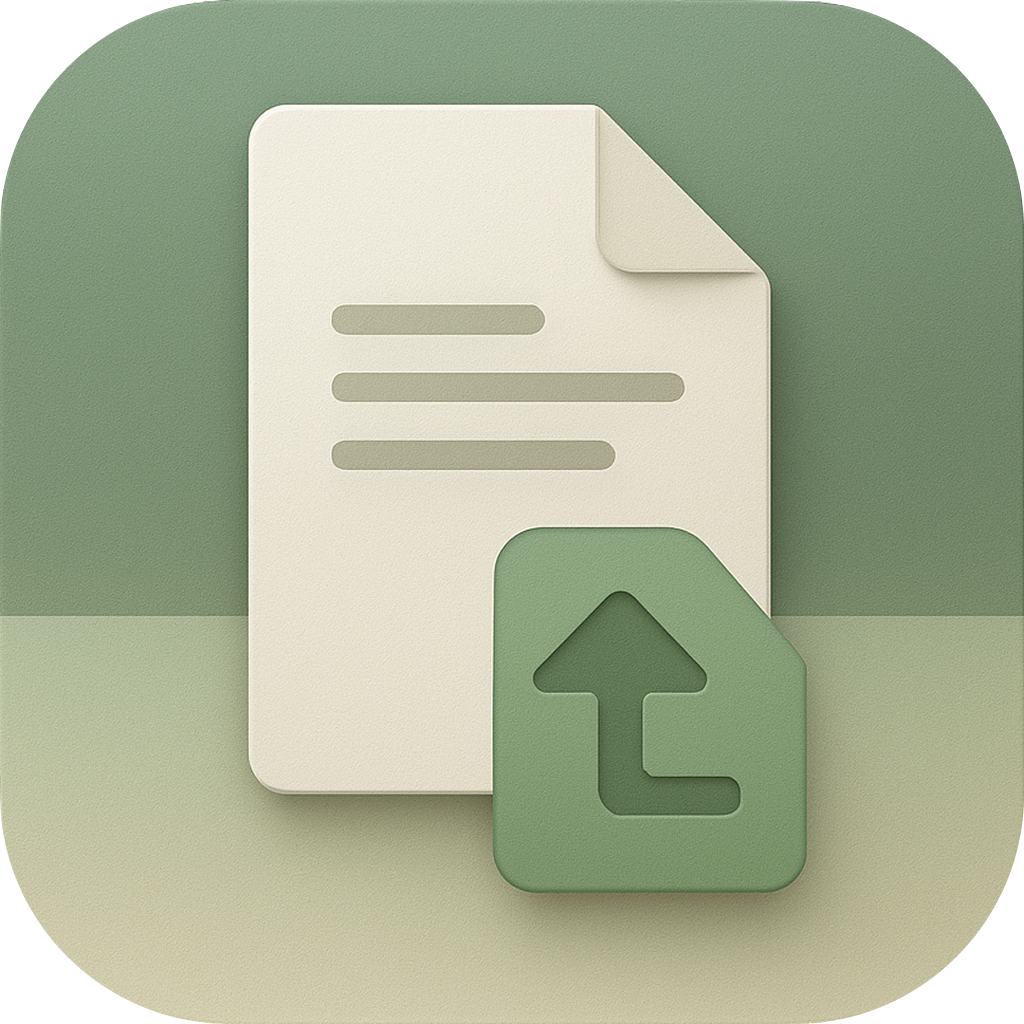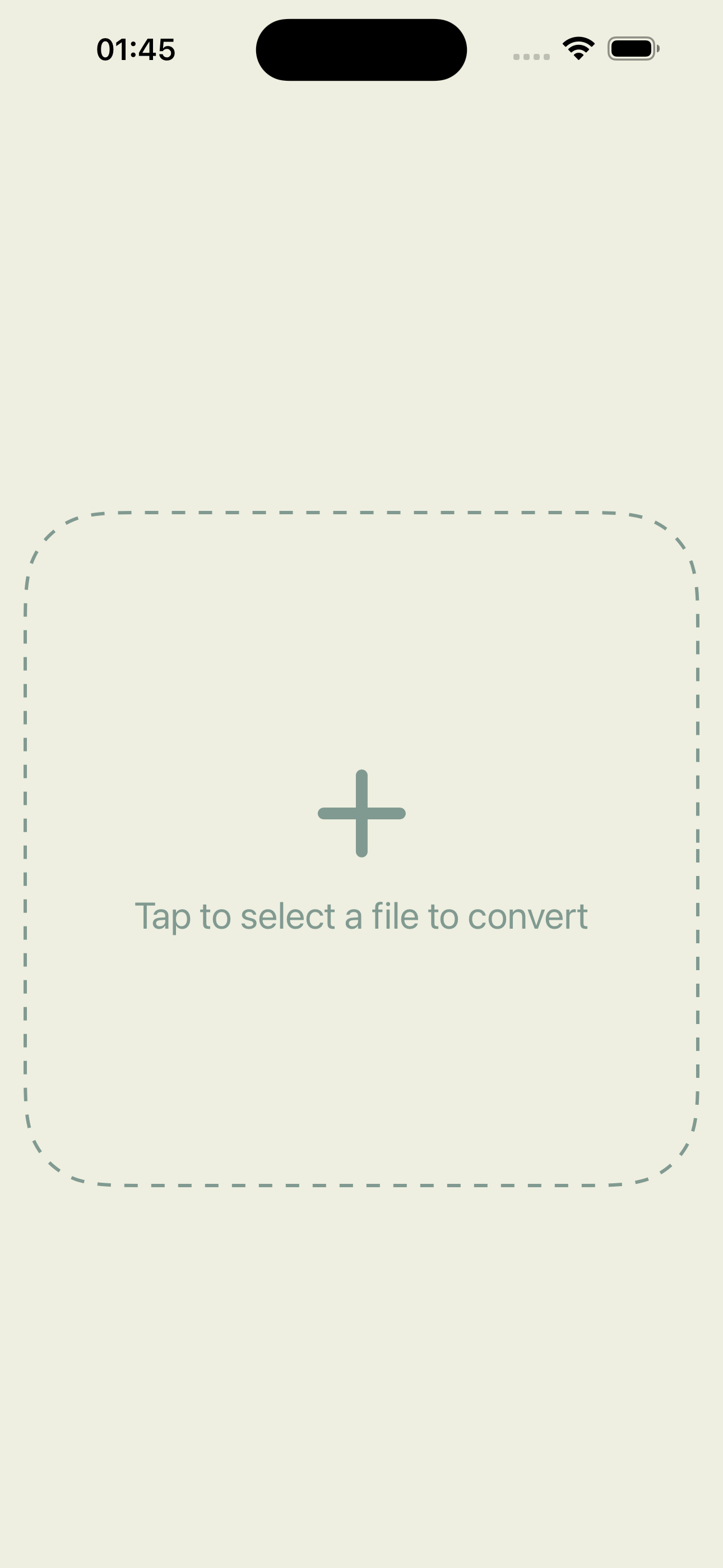
Key Features
Discover what makes Convertify the perfect choice for your utilities needs.
Offline file conversion - no internet required
Document conversion (PDF, DOCX, EPUB, MOBI)
Image format conversion (HEIC, JPG, PNG, PDF)
Audio extraction and conversion (MP3, M4A, WAV)
Video conversion and compression (MOV, MP4, GIF)
Archive handling (RAR, ZIP)
Unit conversion (Length, Weight, Temperature)
Drag & drop and share sheet support
Screenshots
Explore the beautiful interface and powerful features that make Convertify a joy to use.
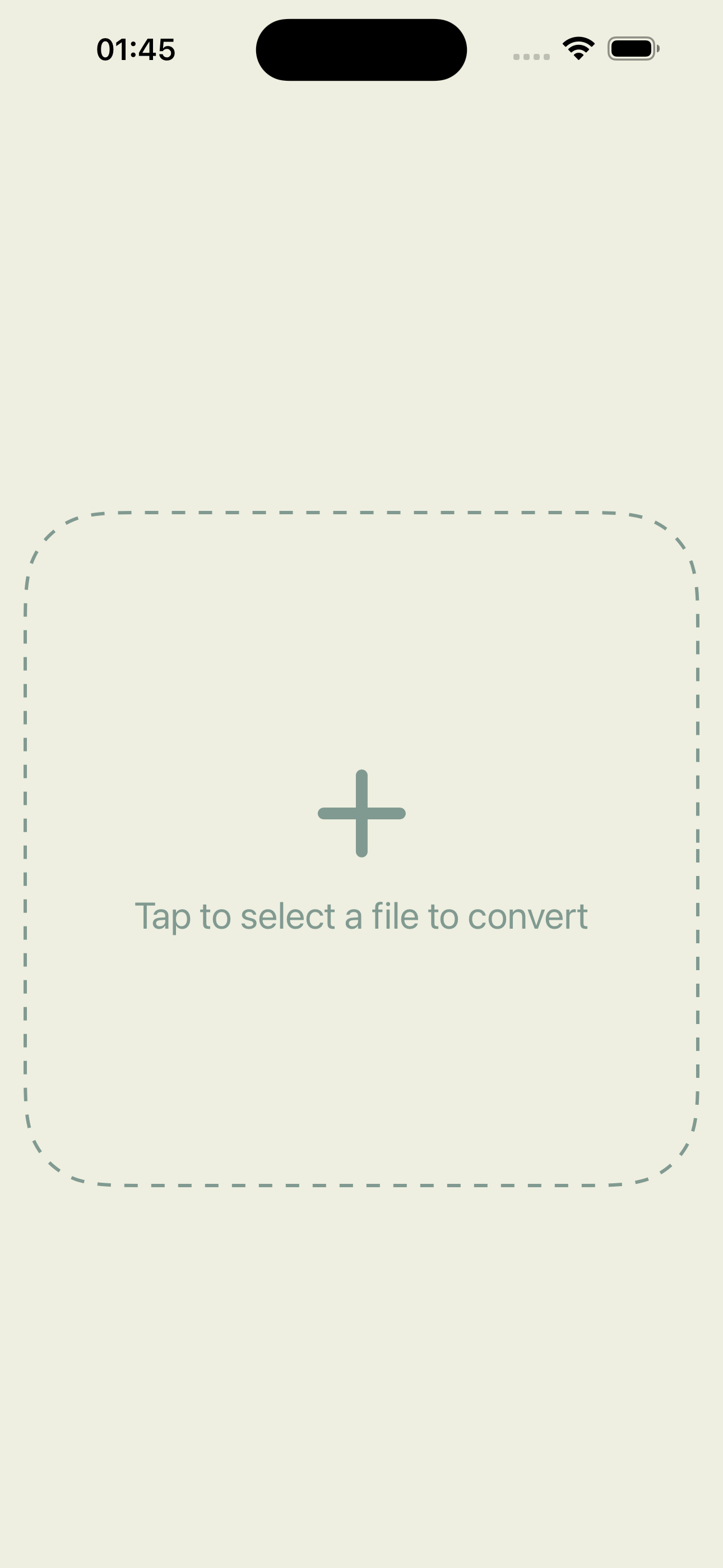
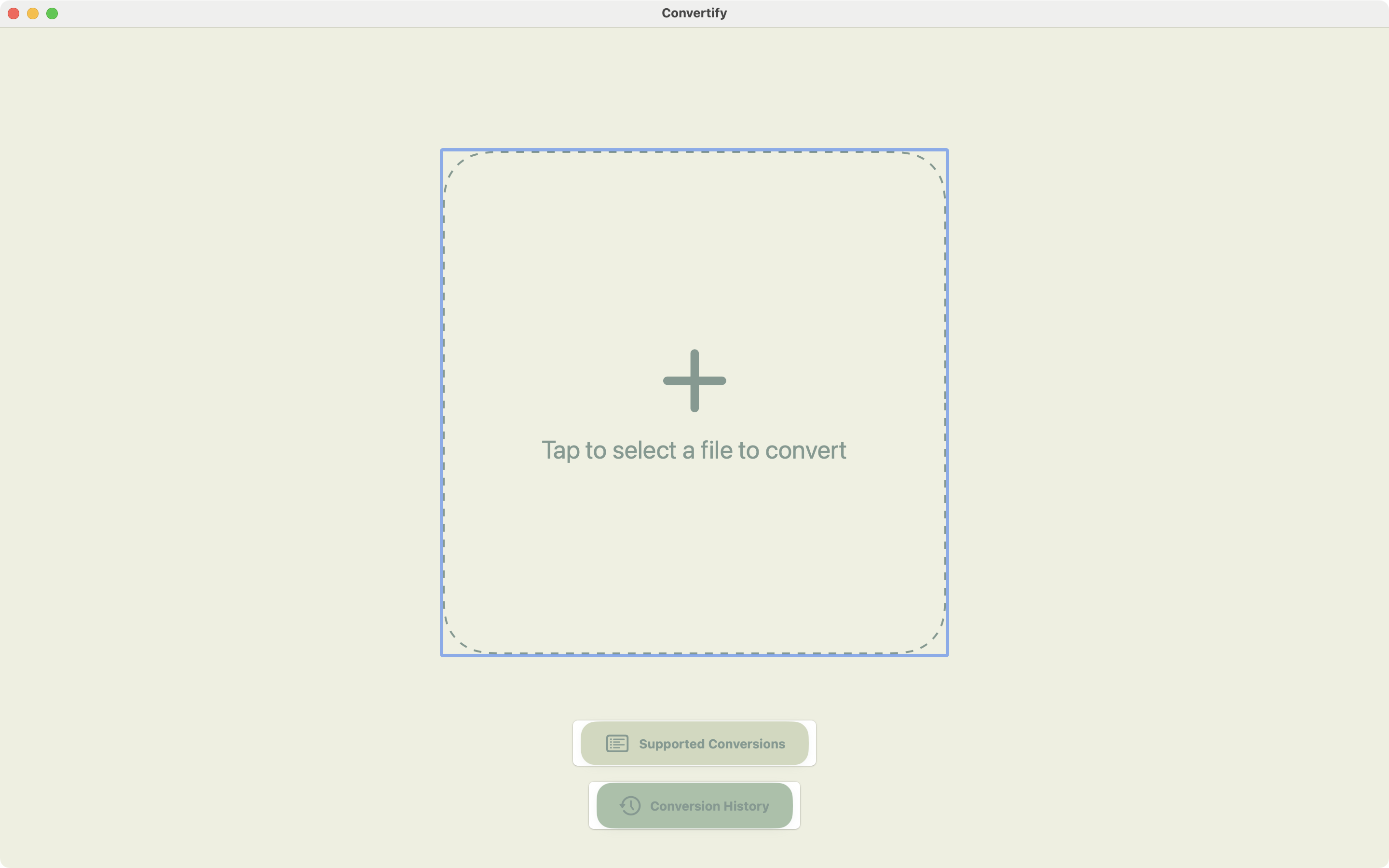
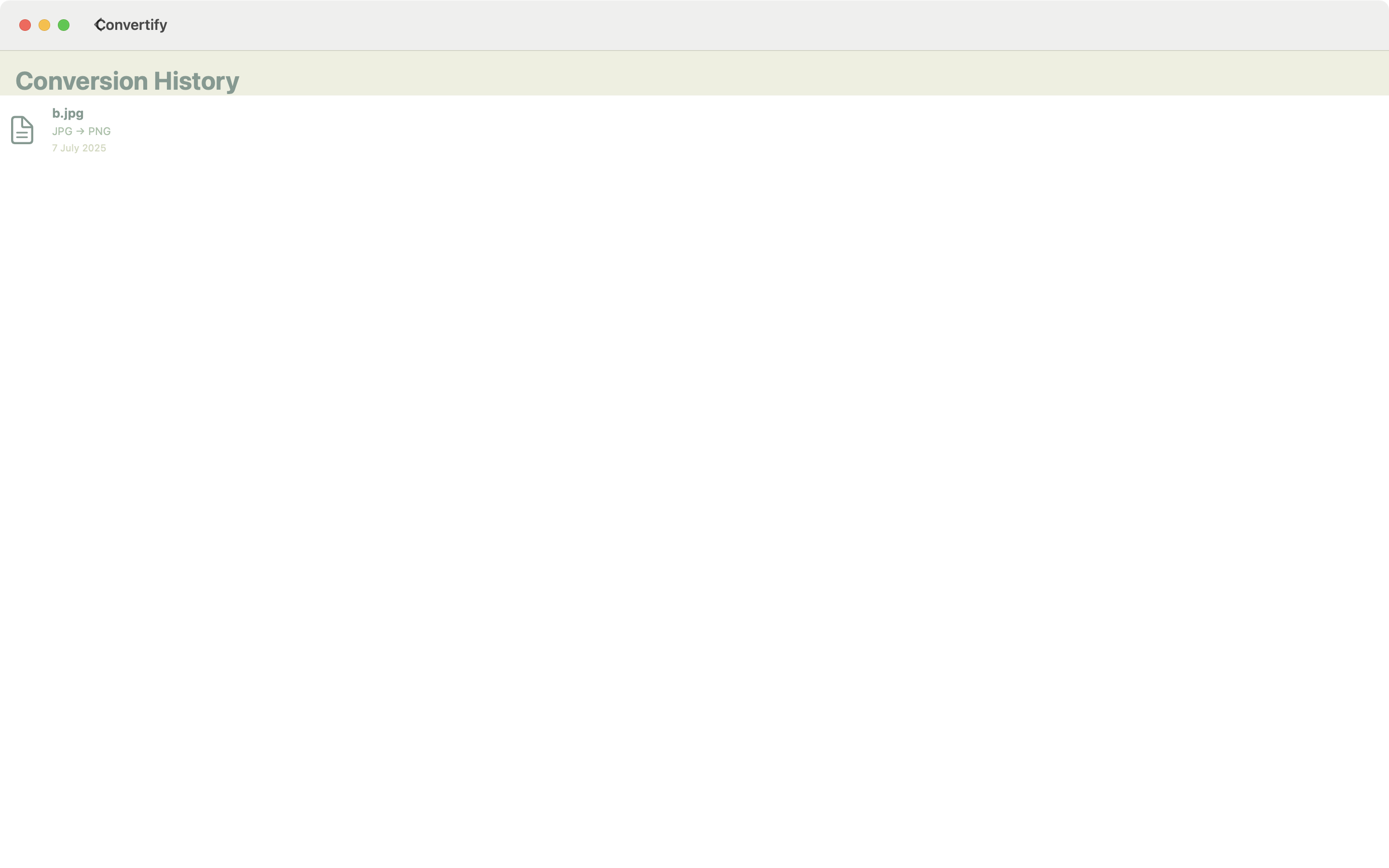
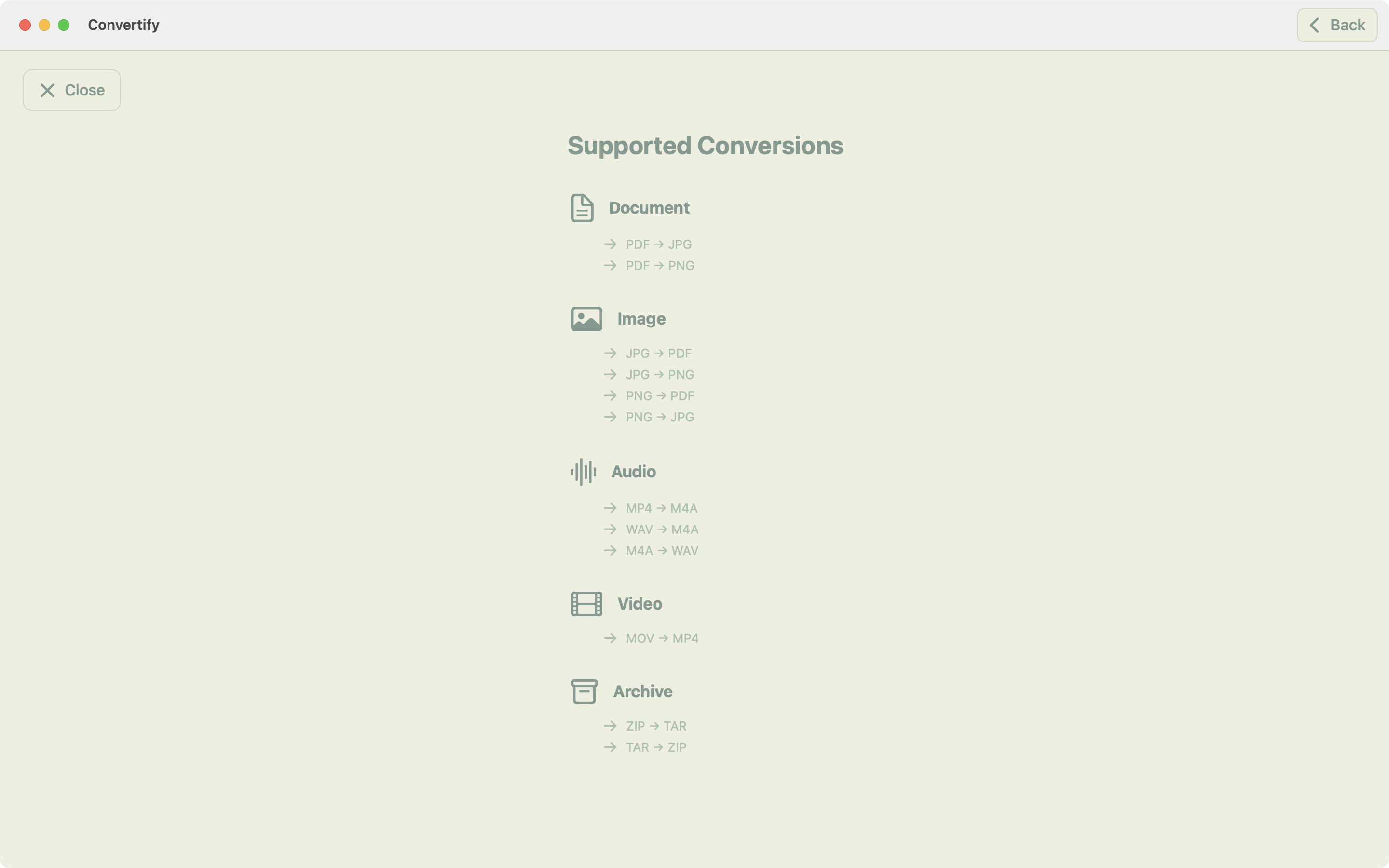
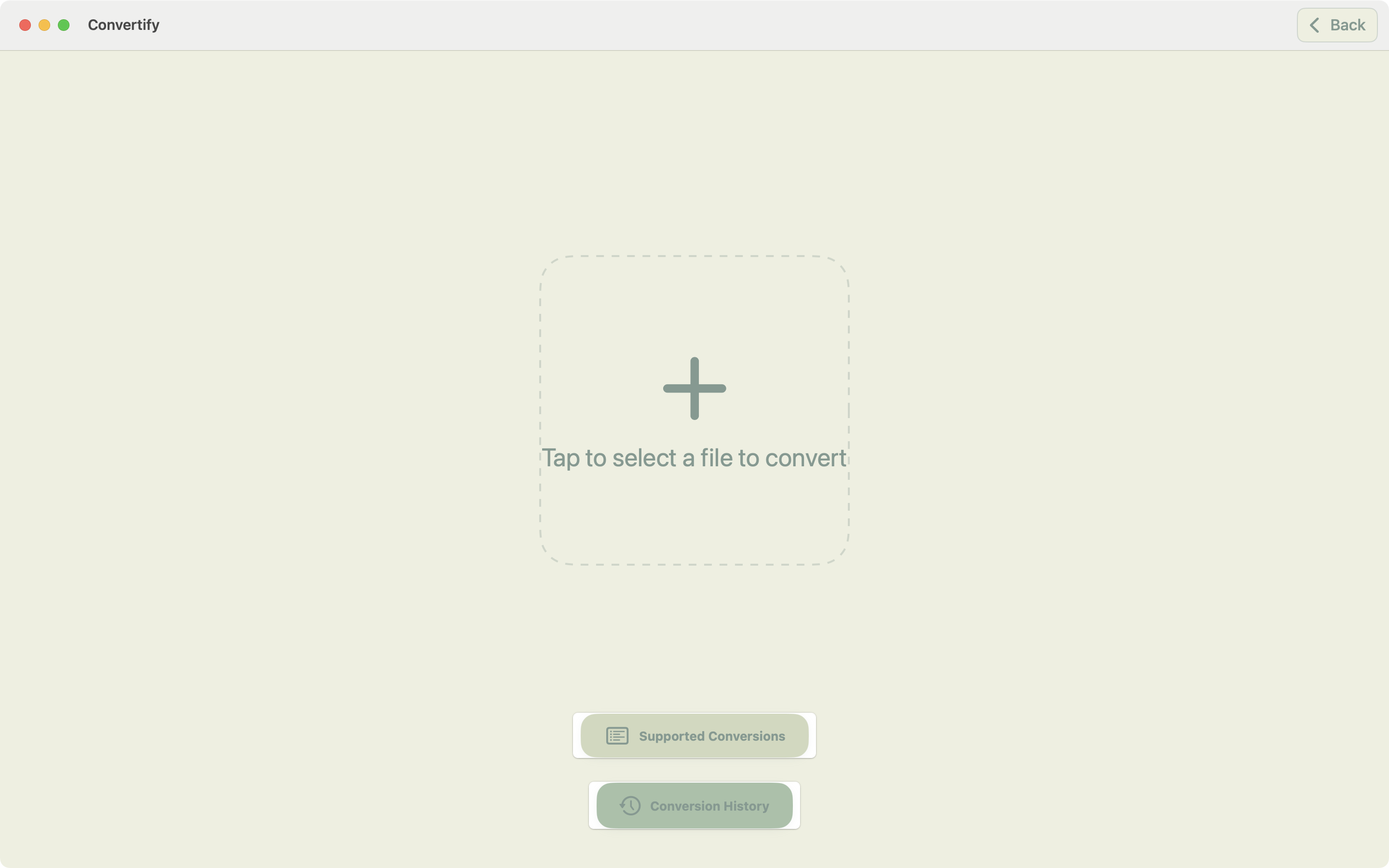
About Convertify
Convertify is the ultimate offline converter for iPhone, iPad & Mac — no internet needed. Effortlessly convert documents, images, audio, video, archives, and units, all on-device and securely.
Why Convertify?
Fast & private: all processing happens locally—no uploads required.
Clean UI + powerful tech (PDFKit, AVFoundation, CoreImage).
One‑tap conversions with durable results.
Core Features ✅
Documents: PDF ↔ DOCX, EPUB ↔ PDF, EPUB → MOBI
Images: HEIC → JPG, JPG/PNG → PDF, PDF → Image
Audio: MP4/WAV/M4A → MP3
Video: MOV → MP4, MP4 → GIF, with compression options
Archives: RAR ↔ ZIP (macOS)
Units: Length, Weight, Temperature converters
Supports drag & drop, document picker, share sheet
Perfect for Students, Professionals & Creators
Extract text from PDFs, create image-based PDFs, get audio from videos, share compact media, convert file formats for email… all without servers or ads.
How it works
Pick a file from your device or drag it in.
Select your output format.
Tap Convert — preview or export your file instantly.
Learn how Convertify protects your privacy and handles your data
Discover more amazing iOS and macOS apps