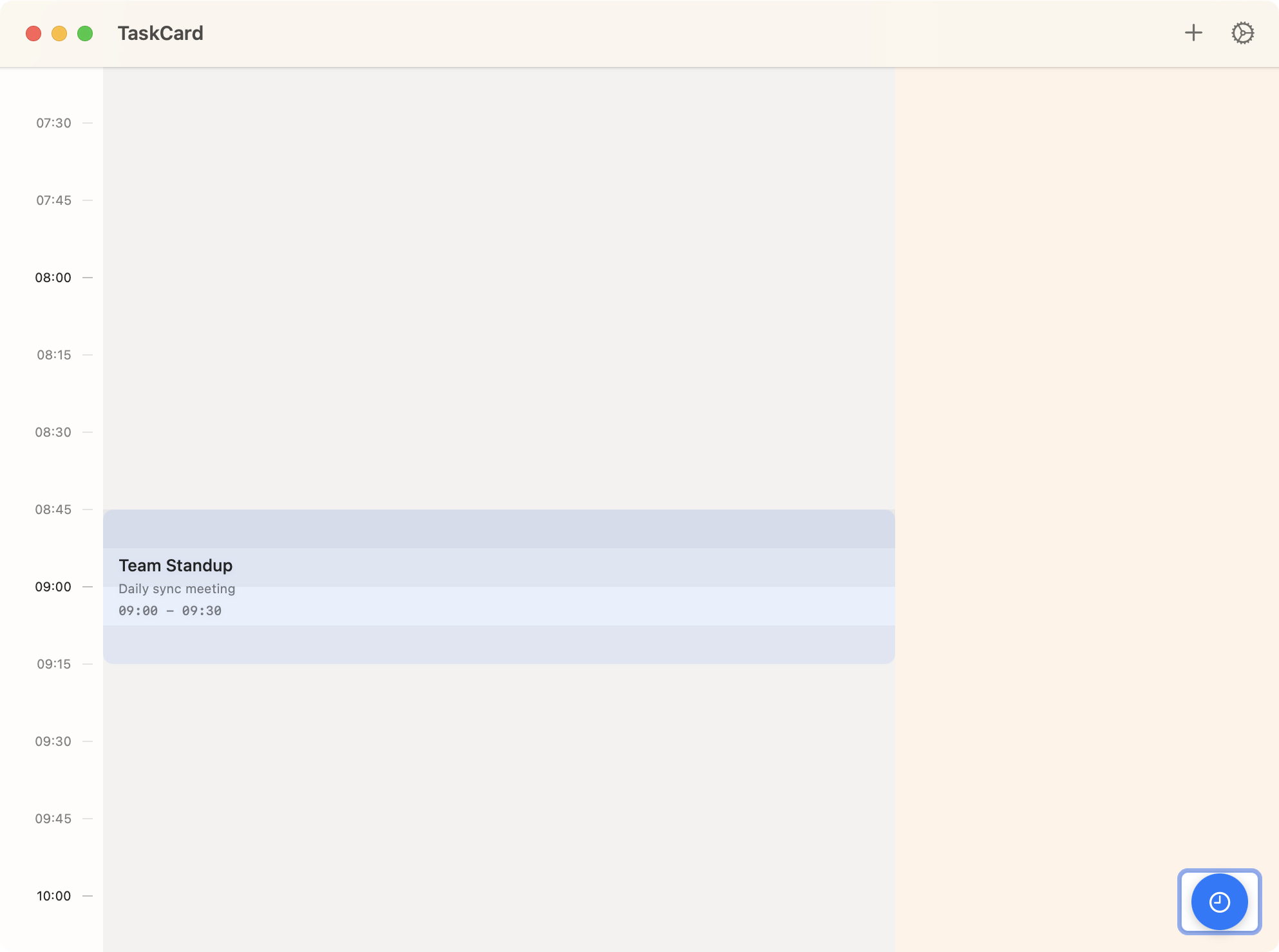
Key Features
Discover what makes TaskCard the perfect choice for your productivity needs.
Drag and drop tasks between time blocks
Smart postponement features
Visual timeline with current position indicator
Double-tap to mark tasks complete
Custom task templates
Cross-device synchronization
Non-intrusive notifications
Threshold-based automatic rescheduling
Screenshots
Explore the beautiful interface and powerful features that make TaskCard a joy to use.
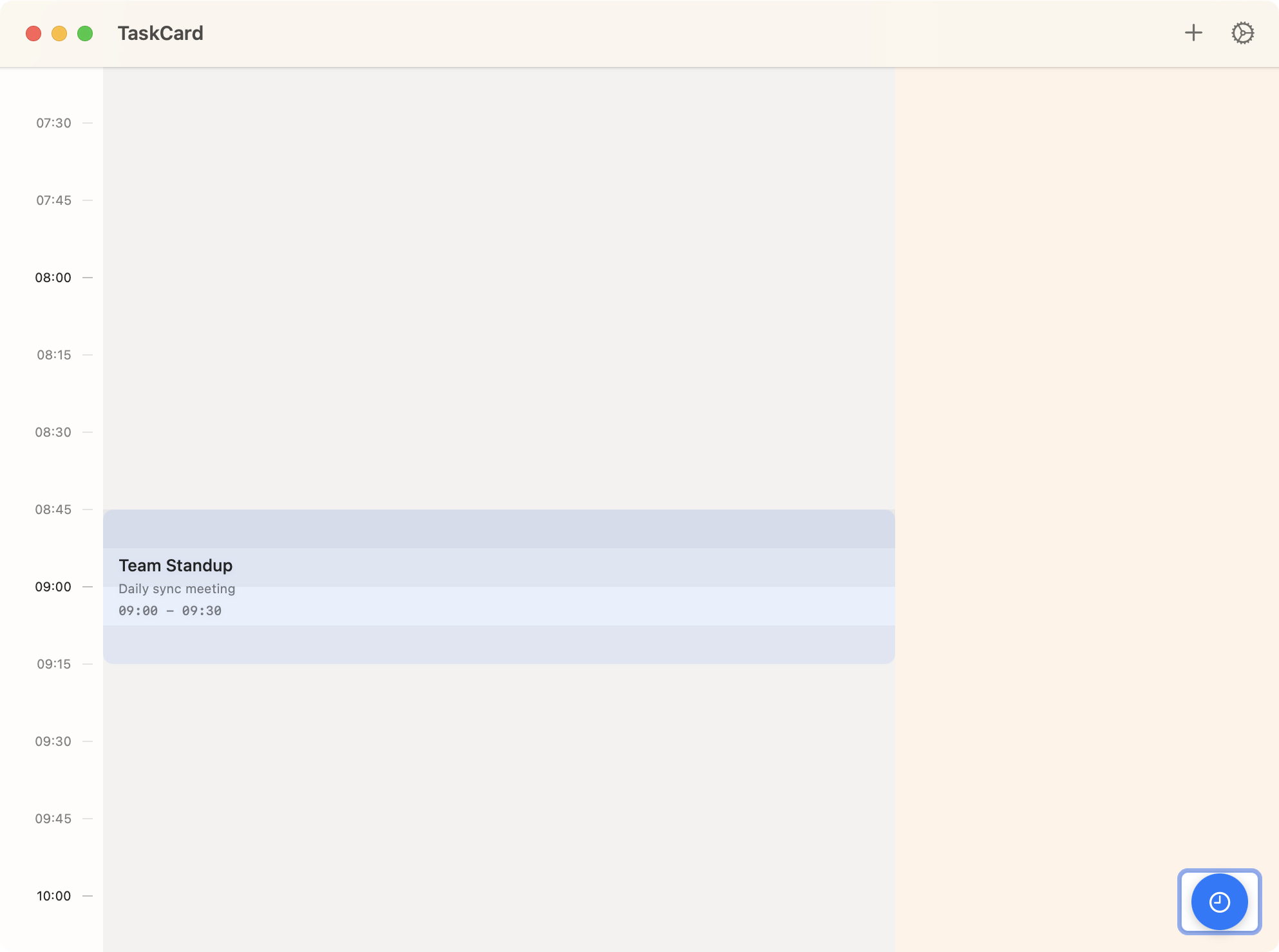
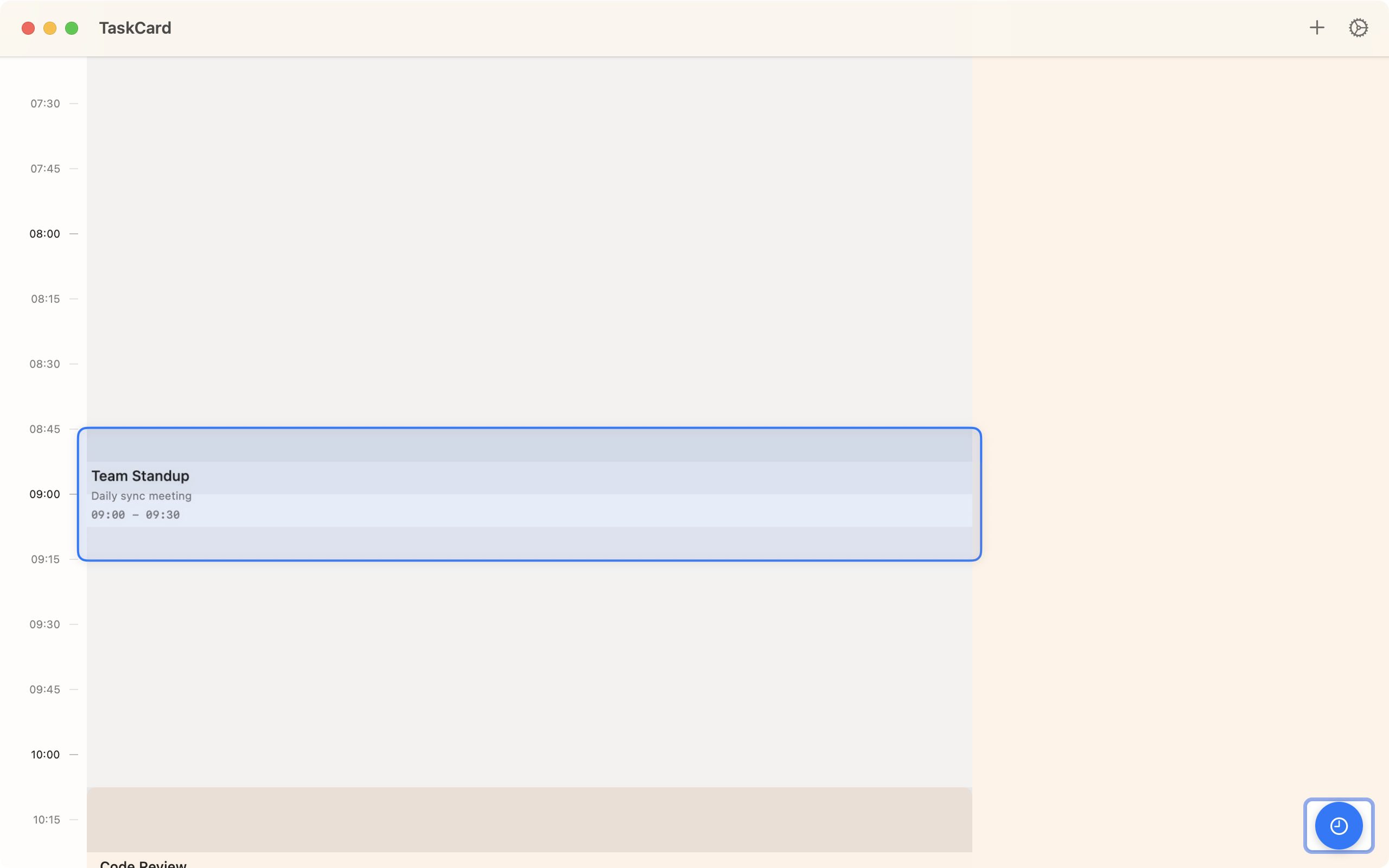
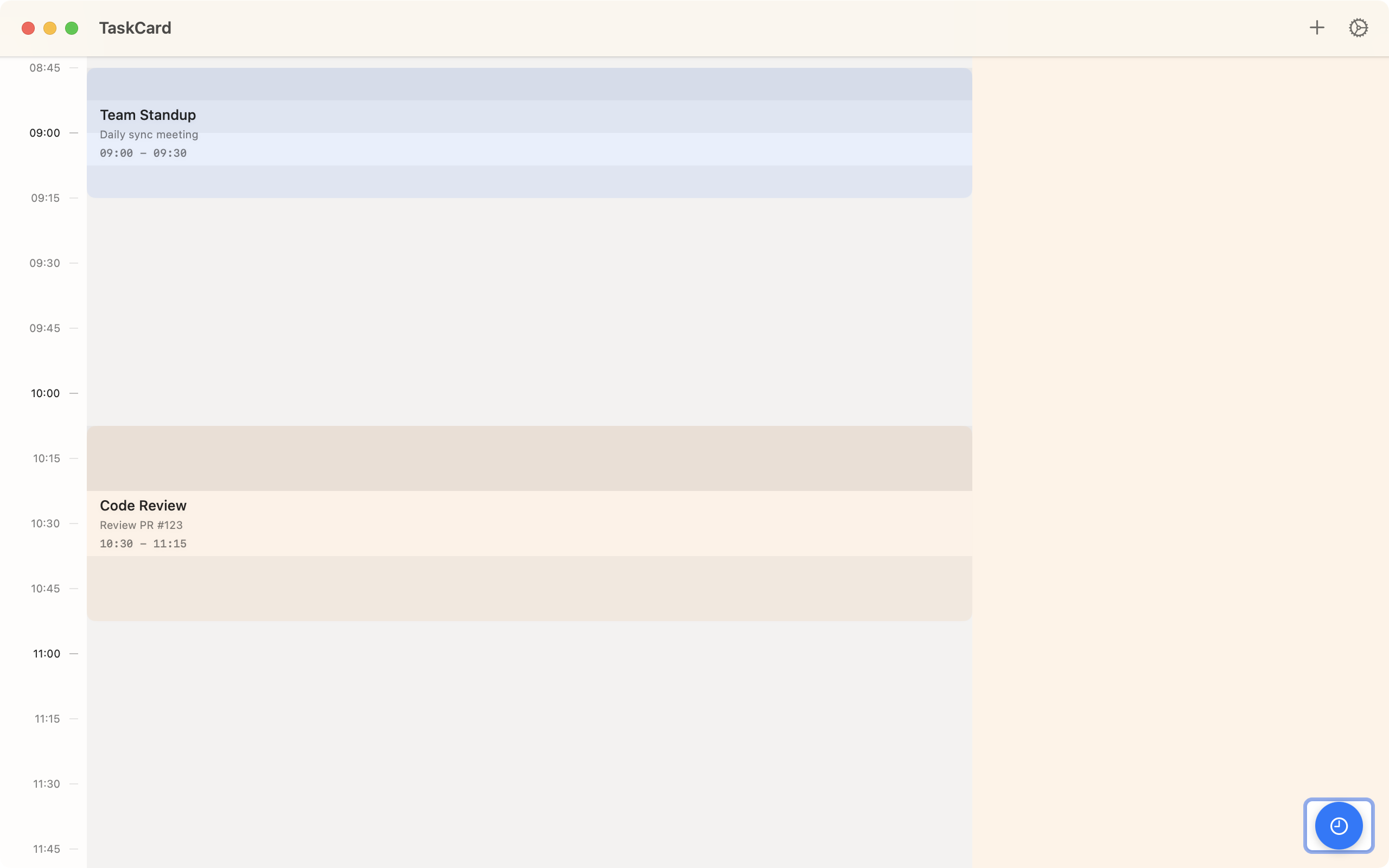
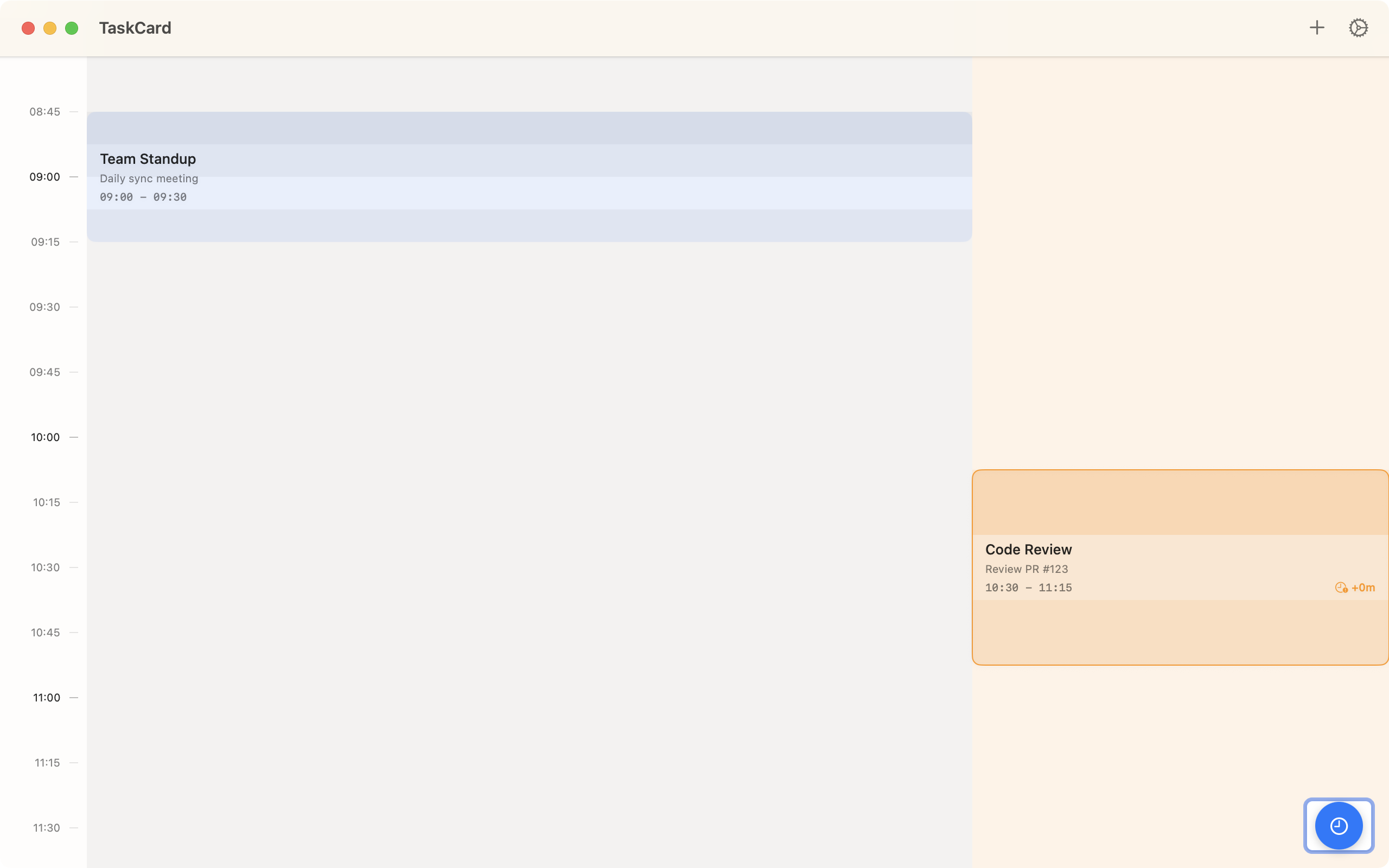
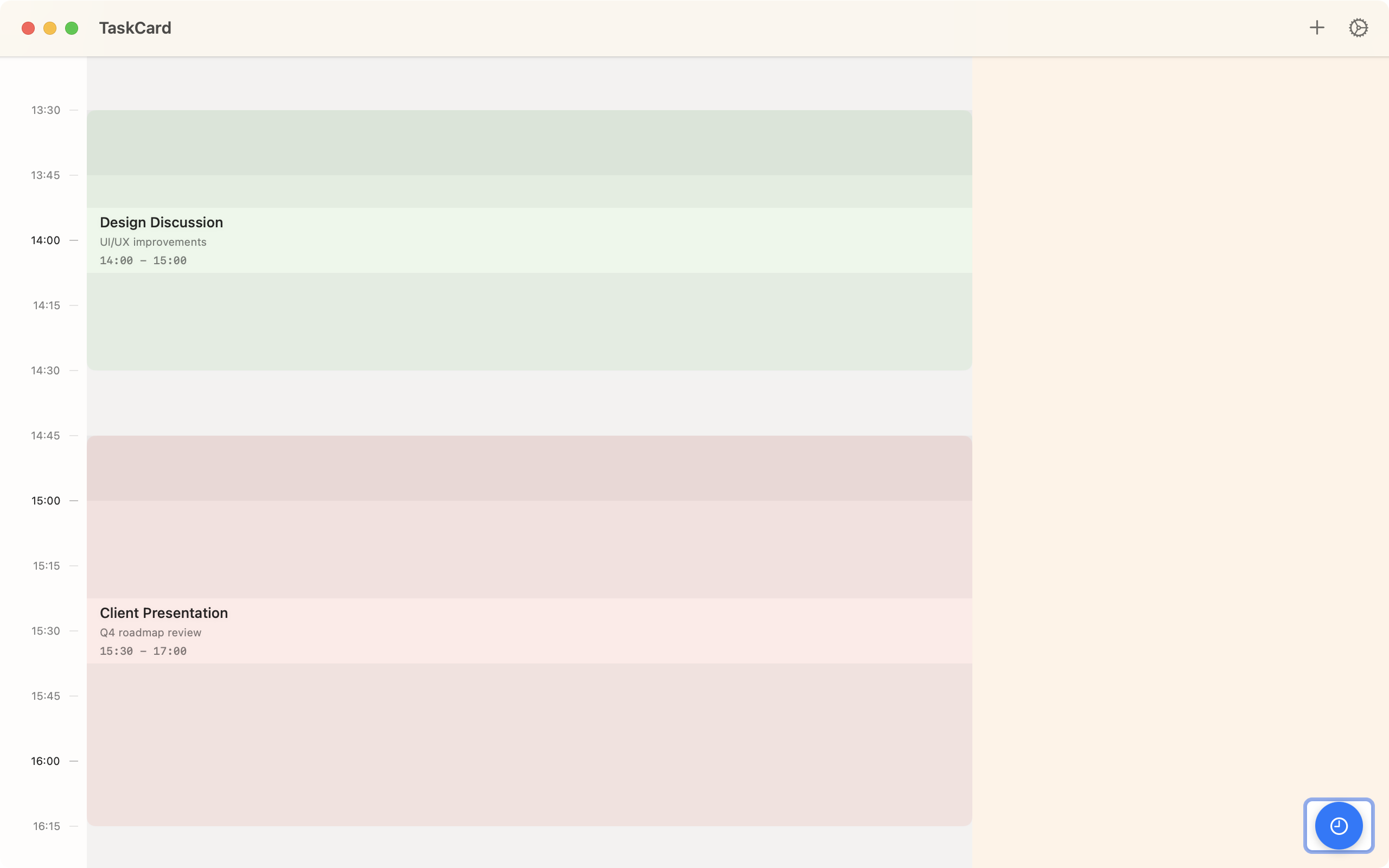
About TaskCard
TaskCard revolutionizes productivity with intelligent time blocking. Drag & drop tasks into time slots, set priorities, and let our smart postponement system automatically reschedule missed tasks.
Key features include visual timeline management, automatic task rescheduling, priority-based organization, and seamless calendar integration. Perfect for busy professionals who need flexible yet structured task management.
Never lose track of important tasks again - TaskCard ensures everything gets done when it matters most.
Learn how TaskCard protects your privacy and handles your data
Discover more amazing iOS and macOS apps
